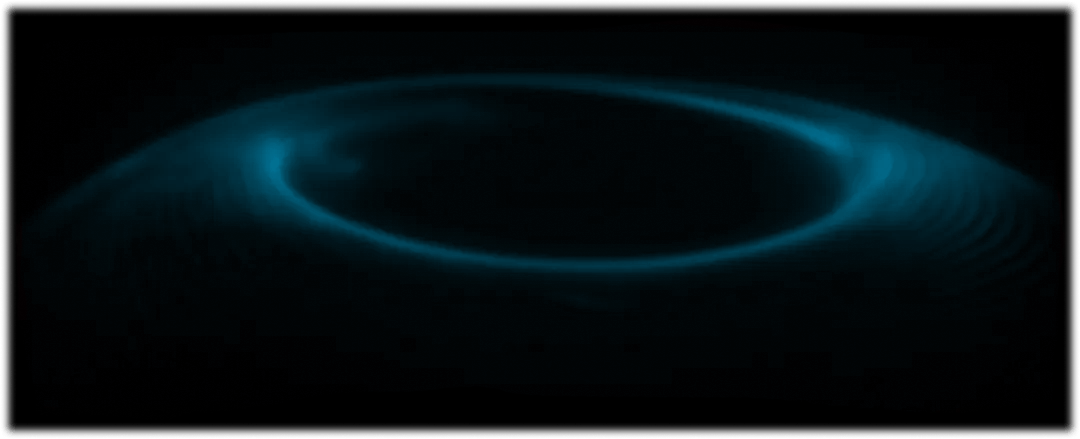Adobe Experience Platform (AEP) and AdFixus Integration Guide
This article describes how to setup an integration between AdFixus and Adobe Experience Platform (AEP) to ingest and append AdFixus identities within your AEP customer data ecosystem.
Adobe Experience Platform (AEP)
Adobe Experience Platform (AEP) is the most powerful, flexible, and open system on the market for building and managing complete solutions that drive customer experience. Experience Platform enables organizations to centralize and standardize customer data and content from any system and apply data science and machine learning to dramatically improve the design and delivery of rich, personalized experiences.
Built on RESTful APIs, Experience Platform exposes the full functionality of the system to developers, supporting the easy integration of enterprise solutions using familiar tools. Experience Platform also supports partners to build and integrate their own products and technologies as needed. This power and flexibility makes Experience Platform unique in the market. It gives partners, customers, and a community of developers a foundation on which to build innovations that drive The Experience Business: exceeding customer expectations by delivering a continually improving, fully-personalized experience drawn from a 360-degree view of the customer and their individual preferences.
RT-CDP
Built on Adobe Experience Platform, Adobe Real-Time Customer Data Platform (Real-Time CDP) helps companies bring together known and anonymous data from multiple enterprise sources in order to create customer profiles that can be used to provide personalized customer experiences across all channels and devices in real time.
Real-Time CDP includes tools for data governance, identity management, advanced segmentation, and data science so that you can build profiles and define audiences, as well as derive rich insights while being able to enforce strict data governance policies.
Real-Time Customer Data Platform connects to a large ecosystem of partners, not to mention native integrations with Adobe Experience Cloud, so you can seamlessly activate these audiences and deliver great customer experiences across all channels, from on-site or in-app personalization to email, paid media, call centers, connected devices, and more.
Integration Overview
The ingestion of the AdFixus identity into AEP allows organisations to leverage the AdFixus patented identity platform alongside their AEP data to unify a complete view of audiences (cross-domain and multi-domain) and offer their customers a seamless unified experience.
Supported integrations:
- Adobe Launch -> Append an AdFixus identity to all events being collected and distributed by Adobe Launch to downstream systems.
- Adobe Experience Platform -> The AdFixus identity enriches your CDP identity ecosystem with a 1st party, privacy-safe identity improving the generation of unified profiles, profile richness, multi-domain customer journey visibility and audience addressability.
Architecture Reference

Requirements
Adobe
- Abobe Tags (Launch)
- Adobe Experience Platform
AdFixus
- AdFixus platform - implemented on your organisations web properties / domains
- AdFixus active organisation license key
Integration Steps
Integrate with Adobe Tags (Launch) – Web
- Log in to your Adobe Tags account.
- Create an AdFixus ID data element by following the steps to create a new data element. Your AdFixus ID will likely be stored in a cookie on your website - please reach out to your AdFixus implementation team for these details.
- Update all relevant Launch extensions and rules to include the newly created AdFixus ID data element to ensure this is distributed to all destinations where it should be distributed
- Deploy - Publish your changes for Adobe Launch to utilise the AdFixus ID to your selected environment(s)
Integrate with Adobe Experience Platform (via Adobe Launch) - Web
Note: Follow the steps outlined in the previous section before proceeding.
- Log in to your AEP account
- Create a new identity in your AEP Identity Namespaces by following the steps to manage custom namespaces. You will need to configure a unique "Display name", "Identity symbol" and identity namespace "type". Cookie ID is an appropriate selection in most scenarios - please reach out to your AdFixus CSM for further guidance or learn more here
- Adobe Launch AEP Web Extension mapping - In your Web Extension rules ensure the AdFixus ID data element created previously is now mapped as an “Identity” (note: ensure you match the “identity symbol” specified in step 2c)
- Deploy - Publish your changes in AEP and Launch to ingest the AdFixus ID into AEP
- Repeat step 2 and step 3 for all relevant AEP environments (if necessary)
Integrate with Adobe Experience Platform (without Adobe Launch) - Web
Note: This is only relevant if your organisation is not using Adobe Launch to deploy and manage your AEP web implementation.
- Execute step 1 and step 2 outlined in the previous section up to "Web Extension mapping"
- In your deployment of the AEP Web SDK you will need to pass it the AdFixus ID from your website cookies. This will then need to be mapped as an "Identity" in your Web SDK configuration as per the "Identity Namespace" you configured previously
Validation
Validate your implementation from one or more of the following:
- Web Browser developer tools - javascript inspector and network inspector
- Adobe Experience Platform debugger
- AEP Assurance module (if implemented by your organisation)