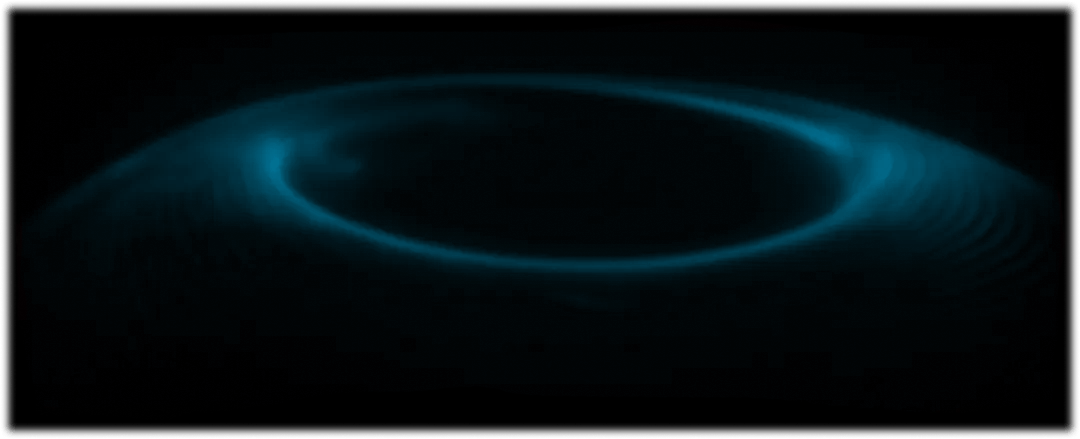mParticle CDP and AdFixus Integration Guide
This article describes how to setup an integration between AdFixus and mParticle to ingest and append AdFixus identities within your mParticle customer data ecosystem.
mParticle CDP
mParticle’s customer data platform integrates all of your data and orchestrates it across channels, partners, and systems so you’ll never miss an opportunity to impress
Integration Overview
The ingestion of the AdFixus identity into mParticle allows organisations to leverage the AdFixus patented identity platform alongside their mParticle data to unify a complete view of audiences (cross-domain and multi-domain) and offer their customers a seamless unified experience.
Supported integrations:
- mParticle CDP -> The AdFixus identity enriches your CDP identity ecosystem with a 1st party, privacy-safe identity improving the generation of unified profiles, profile richness, multi-domain customer journey visibility and audience addressability.
Architecture Reference

Requirements
mParticle
- mParticle CDP
- mParticle User Identities - permissions to edit
AdFixus
- AdFixus platform - implemented on your organisations web properties / domains
- AdFixus active organisation license key
Integration Steps
Integrate with mParticle - Web
- Log in to your mParticle account.
- Ensure there is an available identifier for the AdFixus ID in your mParticle list of User Identities for "IDSync". Note - you will need to select an Identifier "type" and "scope" appropriate to your organisation's requirements. Please reach out to your AdFixus CSM to discuss with your team.
- Take note of the mParticle user identifier selected for the AdFixus ID e.g. "other_id_3"
- Include the AdFixus ID in your mParticle Web SDK implementation. You will need to request your organisation’s mParticle Web SDK implementation team to include the “AdFixus ID” cookie as an identifier in your mParticle Web SDK IDSync configuration e.g. “set the AdFixus ID cookie value as "other_id_3" in the mParticle Web IDSync request.
Validation
Validate your implementation from one or more of the following:
- Web browser developer tools - javascript inspector and network inspector
- mParticle Live Stream
- mParticle Catalog