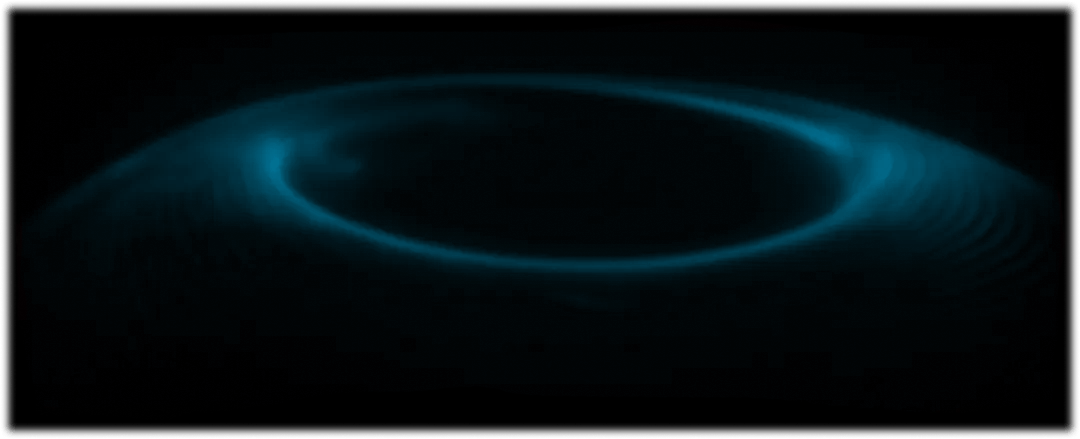Tealium AudienceStream CDP and AdFixus Integration Guide
This article describes how to setup an integration between AdFixus and Tealium to ingest and append AdFixus identities within your Tealium customer data ecosystem.
Find the integration also on - Tealium + AdFixus Integration Guide | Technology Partners |Tealium Docs
Tealium AudienceStream CDP
Tealium's customer data platform allows organizations to create a unified view of their customers across all touchpoints and business teams. By harnessing both known and unknown customer data in real-time, organizations can drive personalized customer experiences and benefit from increased campaign effectiveness, lower customer acquisition costs, and smarter interactions with customers in web and mobile channels.
The platform offers a true single view of customers by integrating data from various digital touchpoints, enabling marketers to personalize content in real time and increase revenue through automated marketing actions based on user behaviour. It also allows data unification across web, mobile, offline, and off-site customer data, empowering marketers with advanced data insights without the need for complex data integration projects.
Tealium's solution supports the integration of offline data sources, enriches visitor profiles with business-defined attributes, and provides real-time data collection and correlation for up-to-the-second audience insights. It addresses the challenge of cross-device visitor tracking, enabling marketers to map a consumer's journey across all their devices for a unified view. The platform also offers live connectors to key marketing technologies, facilitating timely and relevant interactions with customers through various channels.
Moreover, Tealium's platform supports cross-channel delayed action and frequency capping, giving marketers the flexibility to choose the appropriate timing for their marketing actions based on customer preferences. Overall, Tealium's real-time customer data platform empowers organizations to deliver personalized, data-driven customer experiences that drive better results and customer satisfaction.
Tealium + AdFixus Integration Guide
With AdFixus, businesses own their data while individuals control consent with their privacy-focused solution. The AdFixus-patented first-party cookie platform empowers businesses to return a total view of their audience and use that data across their existing systems to improve personalisation, analysis, and media optimization. Ingestion of the AdFixus ID into Tealium allows organizations to leverage the AdFixus-patented identity platform alongside their Tealium data to unify a complete view of audiences (cross-domain and multi-domain) and offer their customers a seamless end-to-end unified experience.
Integration Overview
The ingestion of the AdFixus identity into Tealium allows organisations to leverage the AdFixus patented identity platform alongside their Tealium data to unify a complete view of audiences (cross-domain and multi-domain) and offer their customers a seamless unified experience.
Supported integrations:
- Tealium iQ -> Append an AdFixus identity to all events being collected and distributed by Tealium iQ to downstream systems.
- Tealium AudienceStream -> The AdFixus identity enriches your CDP identity ecosystem with a 1st party, privacy-safe identity improving the generation of unified profiles, profile richness, multi-domain customer journey visibility and audience addressability.
Architecture Reference

Requirements
Tealium
- Tealium iQ Tag Management
- Tealium AudienceStream (with Visitor Stitching enabled)
AdFixus
- AdFixus platform - implemented on your organisations web properties / domains
- AdFixus active organisation license key
Integration Steps
Integrate with Tealium iQ - Web
- Log in to your Tealium account.
- Create an AdFixus ID "data layer variable" by following the steps to add a new data layer variable for the AdFixus ID.
- Create an AdFixus ID "data layer mapping" by following the steps to add a variable mapping for the previously created UDO variable.
- Map the the AdFixus ID UDO variable to all relevant destinations per your organisations requirements. Note - you may need to edit your existing mappings to include the Adfixus ID UDO for destinations which are already configured.
- Your AdFixus ID will likely be stored in a cookie on your website - please reach out to your AdFixus implementation team for these details.
- Deploy - Publish your changes for Tealium iQ to utilize the AdFixus ID in your selected environment(s).
Integrate with Tealium AudienceStream (via Tealium iQ) - Web
Note: Follow the steps outlined in the previous section before proceeding.
- Create a "Visitor ID" attribute in Tealium by following the steps outlined here
- Your rule should specify when the value is assigned to a visitor ID attribute. E.g. Title: “adfixus_id is assigned”. Process all visitors who (A)have attribute adfixus_id is assigned AND (B) have attribute adfixus_id does not equal (ignore case) “none”
- Create a visitor string attribute (temporary string attribute to use for verification in Audience Discovery)
- Update your AdFixus ID UDO variable configured in the previous section to be included in all relevant AudienceStream mappings in your Tealium iQ configuration
Integrate with Tealium AudienceStream (without Tealium iQ) - Web
Note: This is only relevant if your organisation is not using Tealium iQ to deploy and manage your AudienceStream web implementation.
- Execute step 1 - step 3 outlined in the previous section.
- In your website deployment of AudienceStream and associated SDKs you will need to pass the AdFixus ID from your website cookies. This will then need to be mapped as an "Identity" in your SDK configuration as per the "Visitor ID Attribute" you configured previously
Validation
Validate your implementation from one or more of the following:
- Web browser developer tools - javascript inspector and network inspector
- Tealium Tools Browser Extension
- UTAG Debugger (where applicable for your organisation)
This is also published at https://docs.tealium.com/tech-partners/tealium-adfixus-integration/