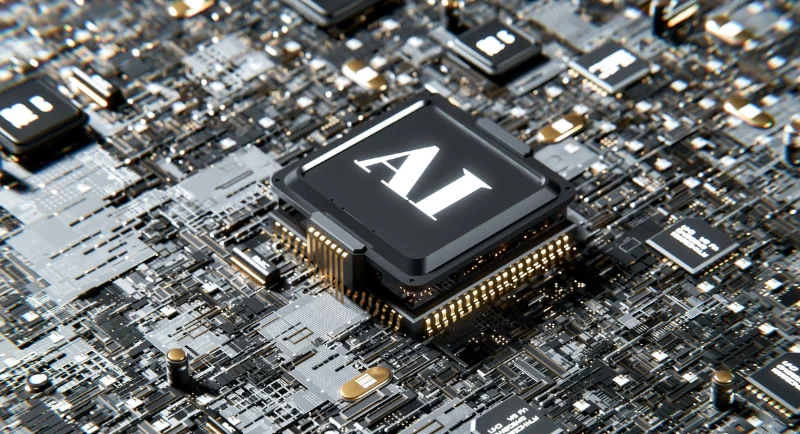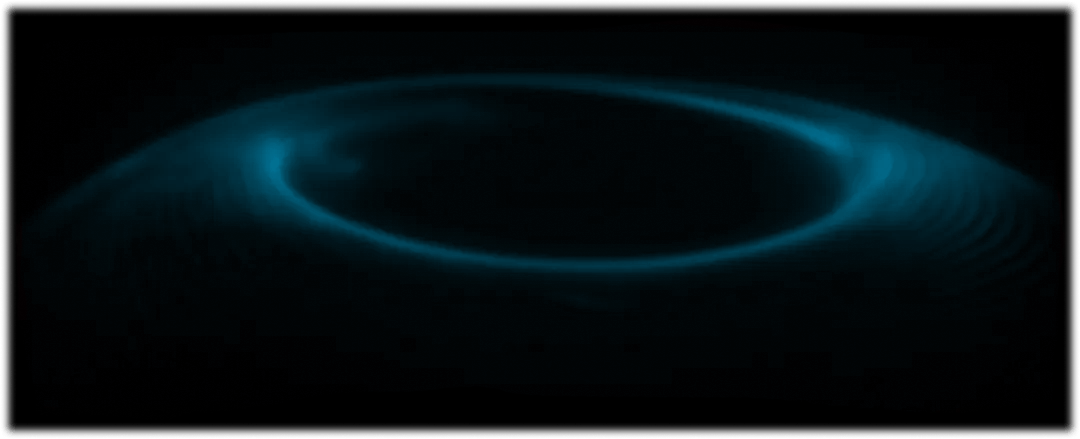Just like a shadow, online data tracking follows you everywhere. You're not alone; we're all in this digital maze together.
This article will light your path with 13 proven strategies to dodge online data tracking. You'll learn the tricks to protect your privacy, from cookies to digital fingerprinting.
Let's reclaim control and navigate the online world confidently, knowing we're leaving no trace behind.
You've got this, and we're here to guide you every step of the way.
Understanding Online Data Tracking
Often, you're unaware of the extensive data tracking that occurs while you're browsing online. Just like a silent observer, companies are constantly collecting information about your online behavior. It's not only about what you're clicking, but also your location, device and even the time spent on a webpage. This can feel invasive, but don't worry, you're not alone.
Everyone who uses the internet is part of this vast data web. So, it's crucial for us, as a community, to understand how online data tracking works. We're all in this together. This isn't about inducing fear, but rather creating awareness. Knowing the extent of data tracking can be the first step towards managing it.
You've probably noticed how after searching for a product online, you start seeing ads for similar products. That's no coincidence. It's targeted advertising, a direct result of data tracking. But remember, there's power in numbers. As we learn more about online data tracking, we can influence change. Let's navigate this digital world together, knowledgeable and confident, turning the tables on data tracking.
The Role of Cookies
While you may not realize it, cookies play a significant role in the realm of online data tracking. Cookies are tiny text files that websites store on your computer or mobile device when you visit. They're like digital breadcrumbs, helping sites remember your preferences, login details, and browsing history.
However, not all cookies are benign. Some, known as third-party cookies, are used by advertisers to track your online activities and create a profile of your interests. This profile is then used to serve you targeted ads. This might sound harmless, but it's a form of online surveillance that can infringe upon your privacy.
So, how can you protect yourself? One method is to regularly clear your cookies. Another is to use browser settings or extensions that block third-party cookies. You're not powerless in this digital landscape, and these simple steps will help you regain control.
Using Private Browsing Features
So, how can you further enhance your online privacy?
You can utilize the private browsing features available in most web browsers. This feature, often referred to as 'Incognito Mode' in Google Chrome or 'Private Window' in Firefox, doesn't save your browsing history, cookies, site data, or information entered in forms. It's like you're invisible, leaving no trace behind.
Here are some simple steps you can follow:
- Choose your browser wisely: Not all browsers offer the same level of privacy. Firefox and Brave are known for their commitment to user privacy.
- Locate the private browsing option: It's usually found in the settings menu, often represented by three dots or lines in the top right corner of your browser.
- Start a private browsing session: Click on the option that says 'New Incognito Window' or 'New Private Window'.
- Remember to close your session: Once you're done, don't just close the tab. Make sure to shut the entire browsing session to effectively erase any potential traces.
Benefits of Virtual Private Networks
Although using private browsing modes can significantly enhance your online privacy, pairing them with a Virtual Private Network (VPN) can offer you an even stronger line of defense against data tracking.
When you're a part of a VPN, your digital footprints become untraceable. You blend into a sea of online users, making it difficult for trackers to single you out. A VPN masks your IP address, creating a digital cloak of invisibility that keeps your online activities private. You're no longer an easy target for data miners and advertisers.
Moreover, you become a global citizen with a VPN. It breaks down geographical barriers, letting you access content from anywhere in the world. You're free to enjoy a global buffet of digital content without the worry of being tracked.
Additionally, a VPN provides an extra layer of security when you're using public Wi-Fi networks. It encrypts your data, protecting it from potential hackers.
In essence, a VPN turns you into a stealthy, world-travelling, hacker-dodging internet user. You're not just a lone wolf in the digital world; you're part of a community that values privacy and freedom. With a VPN, you belong to a safer internet society.
Adjusting Social Media Settings
Next up on your privacy protection journey, you'll need to adjust your social media settings to further guard against online tracking. Your personal information is like gold to data brokers, and it's high time you take control of your digital footprint.
Here's a simple guide for you:
- Update Privacy Settings: Most social media platforms have privacy settings that you can modify. You should limit who can see your posts, your profile information, and who can contact you.
- Limit Ad Tracking: Platforms like Facebook and Instagram are notorious for ad tracking. Look for an option to limit ad tracking in the settings.
- Control Permissions: Be picky about the apps and websites that you allow to access your social media accounts.
- Regularly Clear Browser History: This will prevent social media sites from continuously collecting data about your online activities.
We're in this together, friend. Stay vigilant, tweak those settings, and let's reclaim our online privacy from those pesky data trackers. By implementing these strategies, you'll be part of a community that values digital privacy.
Secure Email Services
Another crucial step in your quest for online privacy involves selecting a secure email service, as it's one of the primary ways your data can be tracked and collected. Your regular email service probably doesn't offer the level of protection you need. It's like a house with open windows, allowing anyone to peer inside.
It's time you belong to a community that values privacy. Secure email services are the way to go. They're like fortresses, keeping your personal information under lock and key. They use encryption, ensuring that only the intended recipient can read your messages. Your data stays your business.
ProtonMail and Tutanota are good places to start. These services not only encrypt your messages but also don't track your IP address, making it harder for anyone to trace your activities. They don't require personal information to set up an account either, so you can maintain your anonymity.
Importance of Regular Software Updates
Don't brush off regular software updates; they play a vital role in protecting your online privacy. In today's digital age, you're part of a community that appreciates the importance of cyber safety. Now, let's delve into why these updates are so crucial:
- Patching Vulnerabilities: Software updates often include patches for security holes. By ignoring updates, you're leaving your systems exposed to potential threats.
- Enhancing Features: Updates don't just fix issues, they also add new features and improve existing ones. These enhancements often provide better data protection and user experience.
- Staying Ahead of Hackers: Hackers are always on the lookout for outdated software as they're easier to exploit. Regular updates keep you one step ahead.
- Compliance with Regulations: Some data protection laws require keeping software up-to-date. By updating regularly, you're not just protecting your data, but also staying compliant.
Choosing Privacy-Focused Search Engines
Often, you're unknowingly sharing more data than necessary when using mainstream search engines, but by selecting privacy-focused ones, you can significantly reduce this exposure. It's like choosing a new favorite coffee shop that doesn't ask for your name every time you order. Privacy-focused search engines respect your right to browse in peace, without being constantly followed by digital eyes.
You're not alone in feeling uncomfortable with data tracking. Many people value their privacy and are also making the switch. These search engines don't store your data, they don't track your online behavior, and most importantly, they don't sell your information to advertisers. The result? A cleaner, less cluttered, more private browsing experience.
DuckDuckGo and StartPage are two popular privacy-focused search engines. They're easy to use and offer the same functionality as the mainstream ones. You won't miss a beat, and you'll gain an added sense of security.
Limiting Ad Trackers
In your quest for online privacy, it's crucial to tackle the issue of ad trackers. These pesky digital spies follow your internet habits, creating a profile for targeted advertising. But fret not, you're not alone. We're here to help you limit these ad trackers.
Here are four simple but effective strategies:
- Use Ad-Blocking Extensions: Install ad-blocking extensions on your browser. They're designed to prevent ad trackers from collecting your data. Popular options are uBlock Origin and Privacy Badger.
- Opt out of Ad Personalization: Most platforms offer an option to opt-out of ad personalization. Navigate to your account settings and turn this feature off.
- Private Browsing Modes: Use the private or incognito mode in your browser. While it's not foolproof, it does limit the reach of some ad trackers.
- Limit Social Media Tracking: Social media platforms are notorious for tracking. Adjust your privacy settings to limit their data collection capabilities.
Anonymous Browsing With Tor
For a step up in your fight against online tracking, you'll find Tor, a free software that enables anonymous communication, to be a crucial ally. Tor, short for The Onion Router, encrypts and bounces your internet data across a network of volunteer servers around the world. This process makes it difficult for anyone to trace your online footsteps back to you.
But remember, while Tor offers a higher level of privacy, it's not entirely foolproof. Be mindful that certain actions like downloading files or enabling browser plugins can still leave you exposed. So, stick to the basics, keep your activities legal, and you'll be on the right path.
In our shared quest for online anonymity, we're all in this together. Each of us has a role to play in fostering a safer and more private digital landscape. Using Tor is a powerful step in that direction. It's a tool designed to protect our online identity. By using it wisely, you're not just improving your own online experience, you're contributing to a larger, communal effort to rebuff intrusive data tracking.
Opting for Encrypted Messaging Apps
Despite the convenience of regular messaging services, you're better off with encrypted messaging apps to prevent prying eyes from snooping on your private conversations. Think of it as a secret handshake, a small step in your digital life that can make a huge difference in your online privacy.
Here are four key reasons why you should switch to encrypted messaging apps:
- End-to-End Encryption: Unlike regular messaging services, encrypted messaging apps secure your messages from the moment they leave your device until they reach the receiver's. Even the service providers can't access your chat.
- Secure Data Storage: Your conversations aren't stored in plain text but in unreadable code. This means that even if data breaches occur, your messages remain safe.
- Privacy Features: Encrypted apps offer features like disappearing messages and screenshot protection to ensure your conversations remain private.
- Avoid Third-party Tracking: Since your messages are encrypted, advertisers and other third parties can't use your chat data to target you with ads.
The Power of Password Managers
Just as you've secured your messages with encrypted apps, you can also safeguard your online accounts by using a robust password manager. It's a tool that stores your passwords securely and fills them in for you when needed.
Think of it as a digital vault. You're part of a community that takes online privacy seriously. We all value our digital belongings, and a password manager is another layer of protection. It's like having a personal bodyguard who knows all your secrets but promises to keep them safe. You don't have to remember dozens of complex passwords anymore. Your trusted manager handles it for you.
But how does it work, you ask? It's simple. When you visit a site, your password manager inputs the password for you. It can even generate strong, unique passwords for each of your accounts, boosting your defenses against data breaches.
You're not alone in this fight for online privacy. With a password manager, you're joining a movement of people who prioritize security. And when it comes to dodging online data tracking, that's an incredibly powerful tool to have on your side.
Dealing With Digital Fingerprinting
Now, while a password manager significantly fortifies your online security, there's another vital aspect you need to be aware of - digital fingerprinting. This is a sneaky method that websites use to track your online activities and preferences, even when you've taken other precautions. It's like leaving invisible footprints as you travel through the digital world. But don't worry, we're all in this together, and there are ways to dodge these prying eyes.
Here are four simple strategies:
- Use incognito or private browsing mode: This can limit the amount of information websites collect about you.
- Install privacy-enhancing extensions: Tools like 'Privacy Badger' or 'Disconnect' can help protect your digital identity.
- Regularly clear cookies: This action wipes out the trail of breadcrumbs that leads back to you.
- Opt for a VPN: A Virtual Private Network can disguise your location and make your online movements harder to track.
Don't let digital fingerprinting intimidate you. Remember, you're part of a community that values privacy and freedom. Equip yourself with these tools, and you'll find you have more control over your digital life than you thought.
Conclusion
So, you've learned a lot about protecting your digital footprint, haven't you?
Did you know a whopping 79% of websites globally track your data?
But don't worry. By using these 13 effective strategies, you can dodge online tracking and keep your private info just that - private.
From VPNs to encrypted messaging apps, you now have the tools to navigate the online world with confidence.
Stay safe and happy browsing!